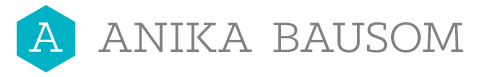Simplifying an eReader for K–2
Realize Reader is a web app eReader for school books published by Pearson.
Problem
The existing design of the eReader app was being used for Kindergarten through 12th grade. It did not take into account that younger learners have different needs than older students.
Solution
Redesigned the UI so it is easy for emergent readers (Kindergarten to 2nd grade students) to use with minimal help from teachers and parents.

My Role
UX Designer, UI Designer
Methods
Secondary Research, Competitive Analysis Storyboarding, UI Design, Visual Design, Usability Testing
Tools
Sketch, InVision, Adobe Illustrator
Partners
Senior Researcher,
Engineers, Illustrator
Research
We researched design patterns for this age range, looking at education and entertainment products.
We did a competitive analysis of existing products in the field.
We learned from other internal teams, including product management and editorial teams, who had experience working with our target users.
Challenges & IA
Due to budget and time constraints, the project scope for the MVP was limited to updating the look and feel, and navigation, rather than rethinking the overall experience. The underlying structure of the existing backend had to be maintained.
I started by brainstorming which elements were considered ‘navigation’ since it was more than the options in the top bar.


Storyboards
I sketched storyboards of user journeys showing how the e-reader would be used in various settings (whole class, small groups, individual learning).
Visual Design
The new color palette matches the existing platform, but is brighter for our younger audience. Color contrast ratio meets accessibility requirements, since this is a product used in public schools.

The Heinemann School typeface is easy to read because it has a large x-heights, and letterforms similar to those taught to early readers. It has a wide range of symbols to support math and science books.

I served as Art Director and collaborated with an in-house illustrator on icons that would appeal to our young audience.

UI Design
Screens were designed to be fully responsive, keeping in mind most of our educational customers have Chromebooks.
“The UX work looks awesome!”
Jeff Streber
Director Product Management, Pearson
Lesson Learned
Balance advocating for the user with technical constraints and business needs.